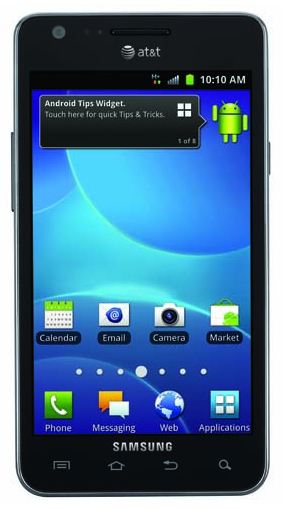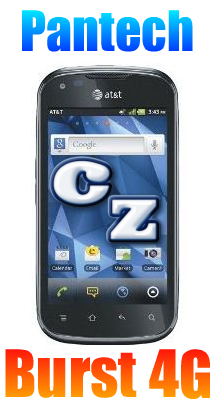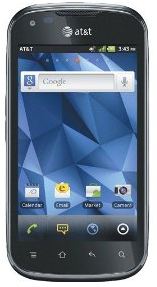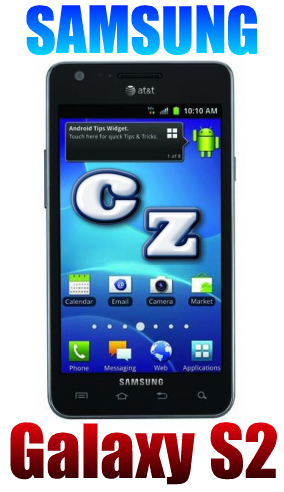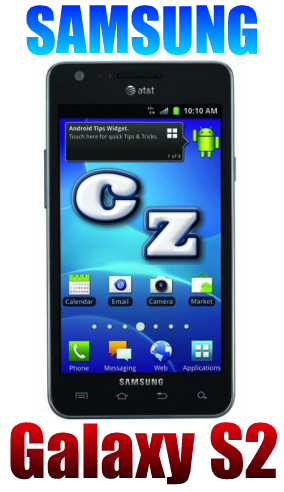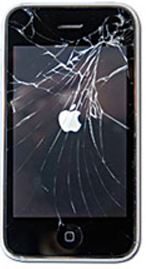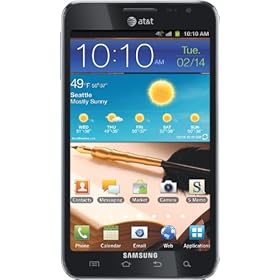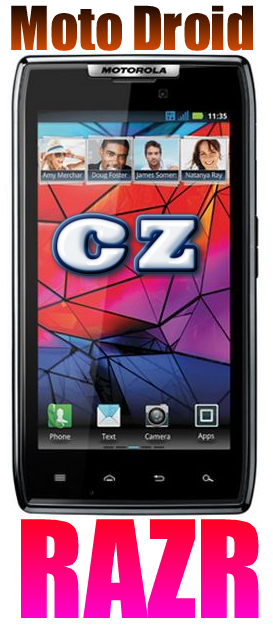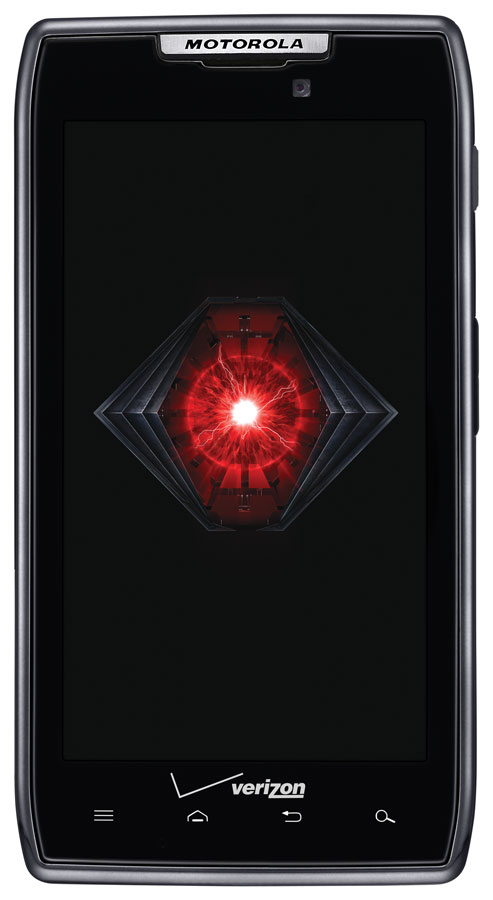ORIGINAL POST FROM JUNE, 2012
This is the first of a series of iFUBAR (fouled up beyond all repair) articles that I will be writing, covering all of the pesky iDevices that I have tangled with during the past year.
There are so many things that make after-market iDevice repair folks want to bang their heads up against the wall, I felt like a series was in order. My goal is to educate and warn people of some of the issues they will face before spending piles of cash on fragile Apple devices.
So let's get on with our first topic of discussion, the iPhone dim screen problem!
I actually hate to post this follow up to my previous article on the iPhone dim screen issue, but someone needs to blow the whistle. I have uncovered the ugly truth about repairing iPhones with damaged backlight coils and/or backlight IC chips.
Here's what generally happens...
You drop your iphone in water, turn it on, and there's no backlight. The screen is jet black. The only way you can see the icons on the screen is if you hold it in bright light. Or, you drop the phone and shatter the screen, and upon replacing the digiitizer/LCD assembly, the phone has no backlight.
What happens when you turn on your screen and you see no shining brightness? You have a backlight coil or backlight IC chip that is burned out.
The actual damage done to the phone isn't the culprit. What happens is, you damage the motherboard, and the ensuing short surges the coil/chip and burns it out.
The coil is what regulates the lighting of the LCD panel. When the coil goes, you get no light. The same is true when the backlight IC chip goes out.
The coil is about the size of a grain of rice, and the IC chip is the size of a baby's pinky fingernail. They have to be removed from the board, and new ones soldered in to restore lighting to your iPhone.
THE UGLY TRUTH ABOUT IPHONE BACKLIGHT COIL REPAIR
I uncovered the real story surrounding iPhone backlight repair when I offered to help a young friend of mine with his shattered iPhone 4. When I disassembled the phone and installed the new LCD/digitizer panel, I noticed everything worked with the exception of a lit up display. I never would have realized the phone was even functional had it not been for the charging alert sound that fires off when you plug in the data cable.
I searched and searched for articles covering this issue, and finally found information that pointed me in the direction of a faulty coil. Some sites claimed that the coil was the sole issue, and other sites claimed that the backlight IC chip would also potentially be damaged if the coil had sustained damage.
Next, I searched for advice on making a possible repair. I found a few articles that talked about replacing the actual coil and IC chip. I then discovered several sellers on eBay offering replacement coil and IC chips for around $15 to $30. They all made claims that the repair was reasonably doable if you had the right equipment.
In order to remove and reinstall a coil and IC chip, you need a hot air soldering station or an infrared rework station to set a very specific temperature to prevent damage to the iPhone's circuit board. Some claimed that you don't need a soldering stencil to make the install, while others claimed you do.
I decided to look into buying the equipment needed to perform this repair, because no local shop offered such a service. All I needed to do was to find a good repair video or step-by-step instructions on doing the actual repair.
But what raised a red flag for me was when I noticed that the replacement coil/IC sellers on eBay had no suggestions for repair videos on the net. One even assured me that I would find several on YouTube, yet I found nothing of the sort.
My suspicion grew when I noticed that none of these sellers were performing the actual repair service, but only selling the replacement parts. So I did more digging before purchasing the repair equipment.
I finally made contact with an iPhone repair service shop in Springfield, Missouri that mentioned repairing iPhone 3GS coils on their website. After the discussion that ensued, all of my suspicions were confirmed.
The gentleman who I spoke with told me that they charge $100 to replace coils on iPhones, and that no warranty or guarnatee was offered. The reason was that most iPhone replacement coils burn out within a few days of installation. In fact, 2/3rds of the replacements go out within a month of the repair.
The reason this does not work is because it isn't the coil that is malfunctioning. A short circuit on the board causes a surge to the coil that burns it out. So if you replace the coil and you don't fix the short on the circuit board, the new coil will eventually (if not immediately) burn out.
THE ONLY "SAFE" SOLUTIONS TO THE DIM SCREEN ISSUE
It's sad that there are so many scam artists on eBay and Amazon collecting the money of unsuspecting hard working individuals who think they can install replacement coils and IC chips. But until enough people get writing and reporting about this issue, it will probably persist.
There's really only a couple of ways that you can safely remedy the dim screen of an iPhone without completely risking losing all of your investment. That's either replacing and installing a brand-new circuit board, or installing a used board from a broken iPhone.
The sad news is that the integrated circuit board inside an iPhone isn't cheap. It's the most expensive component inside the phone. It has all of the memory, the CPU, the graphics adapter, the backlight coil and IC chip, and more. Everything that makes the iPhone an iPhone is on the circuit board.
To buy a new motherboard (or sometimes called "logic board") for an iPhone 4/4S on eBay, you can plan on digging out $150 to $200 from your pocket. If you're lucky, you might find a used "certified working" logic board for around $100 to $150.
Elsewise, you can take your chances on buying a broken iPhone 4 and plucking out the logic board, but broken iPhones with good backlight coils will cost as much as the logic board alone.
By the time you add up the cost of purchasing a replacement logic board, paying someone the labor to have it installed, and possibly replacing a broken or shattered display, you could spend upwards of $300 or more to get your iPhone 4/4S functional again.
But beware of what you buy. For some reason, there are sellers on eBay who are pushing bare iPhone logic boards for $20 to $30. Upon first glance, it looks like you're getting a steal-of-a-deal buy, until you realize that there are no chips on the board whatsoever.
What in the world can a person do with a bare iPhone 4/4S circuit board? I have no idea. Even if you were gutsy enough to attempt installing all of the components onto a bare iPhone circuit board, you'd have to get special soldering stencils for all the chips, and have some serious IC soldering skills to pull it off.
THE "TOUGH-TO-SWALLOW" IPHONE REALIZATIONS
Here comes the hard truth... the facts that you must understand and accept when it comes to buying and owning iPhones of any model. If you're thinking about buying an iPhone for the first time, here's what you need to understand!
The iPhone Is A Handheld Computer
Just because you only paid $200 for that iPhone with your 2-year contract doesn't mean you can replace it for $200 if you lose it, break it, or destroy it. What you are holding in your hands is a $700 handheld computer.
That little device has more technology packed into it than what most super computers could boast just 10 years ago. It is a highly functional technologically advanced work of wonderment, not a $200 phone with cute little icons.
If you're not protecting that iPhone 4/4S with a full insurance plan, you had better be wrapping it up in a big fat ugly 1' thick Otterbox case. Okay... maybe the Otterbox isn't really a foot thick, but it might as well be.
Why Apple creates such a fantastic but fragile device that has to be put in big blocky brick-like case to prevent shattering the screen is byeond me. But buyer beware, you better protect your investment or you'll be crying all the way to the bank when you drop it from the slightest height to a hard surface.
Cracked Screen Repair = Potential Further Damage When Reassembled
Just because your iPhone worked after you shattered the screen doesn't mean that it will work after you have it taken apart to install a new LCD/digitizer.
When you drop that precious piece of equipment down to a hard surface and you shatter the screen, there's a good chance that you damaged your logic board. If you're lucky, the logic board survived without any internal damage.
But there's a chance that the micro-sized wires, connectors, and soldering on the circuit board could be cracked or pulled apart or short-circuited due to the shock of the drop. The only thing keeping the phone working is the fact that it hasn't been disassembled.
When you take that poor broken iPhone apart, the force the tightly packed components in the case may no longer keep a broken circuit wire or connector touching and conducting electricity across the crack. Once you get the phone put back together, you could have the ugly surprise of a non-functional smartphone or certain components not working correctly.
A Burned Out Backlight Coil/IC Chip = iFUBAR Disaster
So your iPhone screen is completely dim, and you need a new backlight coil? Well forget fixing it. It's fouled up beyond all repair. Either replace the logic board, or throw the thing in the nearest trash receptacle.
Think you'll get a nice price for your FUBAR'd iPhone 4 or 4S on eBay with no backlight? Think again... it's worthless. There's practically zero demand for used iPhones with burned out backlight coils, because salvagers know better than to try to make use out of a damaged IC board inside of an iPhone.
If you own an iPhone, you better not ever think about risking dropping it in water or getting it wet. If you do, and you short out your backlight coil, you just sacrificed a $700 device.
CONCLUSION
iPhones are fantastic, highly advanced smartphone devices. I owned an iPhone 3GS, and an iPhone 4 myself (I have converted to Samsung Android products). But they are extremely fragile, breakable, and FUBAR-able.
If you're in the market for a new iPhone, you need to realize that the cost of owning one of these devices is not the purchase price that comes with a 2-year contract agreement. There are a few other things you better consider that factor into your overall cost. They are as follows:
Otterbox case - $40 to $75
Good screen protectors - $10 to $20
Insurance and/or Replacement Plan - $60 one time fee to $9.99 per month
Data/voice/text plan cost - $69 to $199 per month
If you have taken these things into consideration, you might be ready to own an iPhone. But now you know the ugly truth about what happens when you break or water damage an iPhone without insurance. Be educated and empowered!
Do you have an iPhone 3GS/4/4S repair story to tell? I'd love to hear about it! Also, please share your repair tips if you are a seasoned veteran. We'll see you in the comments section!
Carlton Flowers
iFUBAR Specialist
 I recently did a repair on an iPhone 3GS that took nearly 3 weeks to figure out. When I thought I was finished, the iPhone would stay stuck on the Apple logo boot screen and would not budge. This is what I discovered during this repair.
I recently did a repair on an iPhone 3GS that took nearly 3 weeks to figure out. When I thought I was finished, the iPhone would stay stuck on the Apple logo boot screen and would not budge. This is what I discovered during this repair.