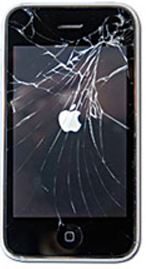Blast From The Past - iPhone 3GS Dead Home Row Issue
/IPHONE REPAIR - HOME ROW ICONS UNRESPONSIVE TO TOUCH
I'm in the middle of an iPhone 3GS repair. I thought I had successfully finished the job, but found a dead icon home row when I got the phone booted up. I did a search to find out a solution to this problem because I have long since forgotten what causes this, and I stumbled upon a reference to one of my prior posts.
I'm still trying to figure out what causes the iPhone 3GS to work when the phone is in the lock screen, but then go dead on the bottom home row after the phone boots into the operating system. While I get this solved, I thought I would share an old story of my first 3GS repair attempt. Enjoy!
MY FIRST SHOT AT REPAIRING A CRACKED IPHONE 3GS DIGITIZER
A few months ago, I dropped my iPhone 3GS and destroyed the glass display. It still worked, which was a miracle, but the glass was shattered with cracks running throughout. I decided to look into replacing the broken glass display, which is called the "digitizer", on my own.
I ran into problems, and found that there wasn't much information that I could dig up on this issue on the Internet. I'm starting this blog post to provide people with my findings and share what I found to be the problem.
I purchased a replacement digitizer on Amazon.com for $11 including shipping. I was not expecting to be able to get one that cheap, but they are evidently selling a pile of these things and are able to price them cheaply.
All of the replacements that I found claim that they work on both the iPhone 3G and the iPhone 3GS. I watched several of the videos available on YouTube that show you how to disassemble the phone and install the new digitizer. All of them claim that the process is easy, and only takes around 20 minutes to a half hour to complete.
Being that I am an experienced computer builder and hacker, I thought this would be an easy task to take on. I received the replacement digitizer in the mail within one week, and I was ready to attempt the replacement.
I made a couple of big mistakes. First, I tried to pry the iPhone apart from the antenna seam, NOT from the glass display at the surface. I ended up damaging the speaker, and killing the phone's vibration capability, but it still worked otherwise.
The second mistake I made was not being careful enough when prying the digitizer away from the sensitive LCD display. If you put too much pressure on the LCD with the prying tool that comes with the replacement digitizer kit, you will ruin it.
I pryed too hard and ended up losing about a one inch square's worth of display space when I reassembled the phone and turned it back on. I would caution anyone to be extra careful when removing the digitizer glass from the bracket and LCD display.
The videos did not stress this enough. As a side note, I have to mention how difficult it was to remove the old digitizer from the bracket that holds it inside the phone. You have to use a hair dryer to blow heat on the glass for about 10 minutes to get the glue soft enough that will allow you to pry the glass off of the bracket where it is glued on the top and bottom portions of the screen.
That was not an easy task, and it was a very disconcerting feeling trying to pry it apart after heating it up.
But getting back to the story... After reassembling the phone and seeing that I heavily damaged the LCD, I did not notice the impending problem I was going to have with the touch screen not being in sync with my finger.
I had to order a replacement LCD panel from Amazon.com for about $35. Once the new one came in, I put the phone back together with the new digitizer. I fired up the phone and had a perfect display, to my great excitement!
But the celebration didn't last long when I noticed that I couldn't get the slider to move across the screen to unlock the phone. I fiddled with it for several minutes until I noticed that I had to touch the screen 1/2" above the slider button to get it to "grab".
Once I got the phone unlocked and on the home screen, I noticed that all of the buttons were off-base. You'd touch one icon, but it would activate the one to the right, and up one row. All of the icons were off, and there is no way to calibrate the screen to fix this.
I also noticed that the bottom row was off, but in a different way. Instead of being out of sync to the right and up one notch, it was just to the right. The bottom home row evidently is handled in a different way than the icons as far as iOS works.
I searched and searched on the Internet and found only 2 or 3 obscure blog posts where others had described having the same problem. I surmised that the digitizer was no good, so I sent it back for a replacement.
The replacement came in, and I had the same exact problem. That's when I really started to dig. I found exactly one post on a blog that a person made reference to what could be causing this problem. The person stated that the digitizer for the 3G is not compatible with the 3GS version.
I don't know if this is true or not, but it is the only possible answer that I have found to date. I got frustrated with trying to find a solution to the problem, so I packaged up my 3GS, all of my accessories, the 2 replacement digitizers, and sold it all on eBay for $180.
The broken digitizer still worked, so I took off the replacement and put it back on so the buyer could get the phone loaded and jailbroken. The buyer had plans to unlock the phone and use it on the Verizon network.
I used the proceeds to cover my cost of an early upgrade to the iPhone 4, which I absolutely love. Since going through this ordeal, I have come across several people with cracked iPhone displays asking me for advice on replacing them.
I'd like to find out more about this calibration problem before I recommend a course of action for anyone. If you have had any experience in repairing iPhones, or if you know of a person who has some insight on this syncing issue, please post a reply below. I'd really like to get a good discussion going on this!
Carlton Flowers
Gadget Repair Man