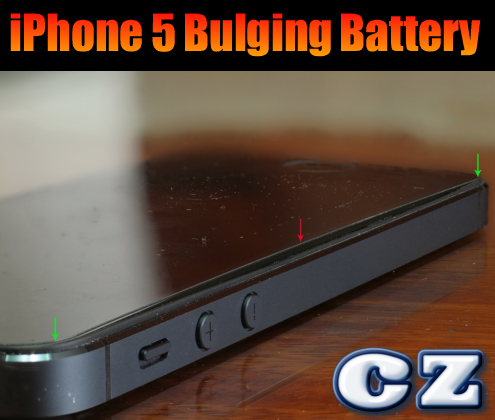iPhone 5 Bulging Battery - A Real Safety Hazard To Watch
/WHAT A BAD BATTERY CAN DO TO YOUR BELOVED IPHONE
December 13, 2018 Update
Due to the popularity of this post and the continued relevance of the issue, I’m going to be providing ongoing updates to the bulging battery issue.
This is the 2nd most popular article I have ever written, and it continues to draw a significant amount of traffic to my blog on a daily basis. The reason is, bulging iPhone batteries is still a safety issue.
The iPhone 5 saw a significant jump in bulging battery failure, and the reason was due to the increase in size and the flattening out of the phone’s design. It is also due to the increase in the size and power of the lithium battery that powered the newer model.
But due to smartphones being developed with more powerful processors, higher resolution power-sucking LCD displays, bigger size, and even flatter form factors, battery failures have continued to be an issue to the current date. It is still as important as ever to watch the signs of battery failure to avoid permanent damage to your iPhone.
All iPhone models from the 6S to the current X series are still susceptible to battery failure, and require replacement in as little as a year depending on how the phone is used and properly cared for. That is why I suggest that you pay close attention to the following signs that will let you know it is time to see a qualified iPhone repair shop like my own in order to have the battery replaced.
The following will cover all of the critical signs that you need to look out for in order to prevent irreversible damage to your phone, and even injury from an exploding or combusting battery.
Sign #1 - Your Phone Often Overheats
If you notice that your phone warms rapidly when you are running applications that draw a lot of power, it is definitely possible that you are dealing with a damaged battery. The battery is comprised of several super-thin layers of lithium and insulators, and when you drop or bend your phone, the integrity of the layers can be compromised.
When the layers are damaged, the battery will will short out, causing electricity to find a quicker pathway through the battery. You’ll experience a faster-than-normal battery drain, and this is what causes the buildup of heat. Use your judgment and take note of the temperature of your phone compared to when you first started using it, and this will give you a clear clue to possible damage developing inside of the battery.
Sign #2 - Your Battery Power Drops In Chunks
Watch closely for how smoothly your power drops from your battery indicator on the screen. It should drop evenly, and only one percentage at a time. If you power your phone on and it is showing 100%, and within minutes it drops to 80% or less, or if it moves evenly down to 50% and then drops straight down to 20%, for example, this is an indication of a short.
Significant jumps point to the fact that your battery is draining improperly. When your iPhone drops in entire chunks at a time, that means you have damage to the lithium layers within the battery. The problem will only get worse, and it will eventually start showing the physical evidence explained in Sign #2. Get your battery replaced before this happens!
Sign #3 - Your Battery Is Bulging
After the lithium layers have been compromised and left unattended over a period of time, it will start to bulge out. This is a dangerous situation that requires immediate attention. Your clue that you have a bulging battery will be discoloration in the center section of the screen, and you will possibly even see the screen bulging out on the sides of the phone.
In my experience of doing repairs, I have seen screens similar to what is pictured above where there is a visible gap between the LCD assembly and the sides of the frame. This means you only have a short amount of time before the battery explodes inside the phone, or catches on fire.
I have seen iPhone logic boards burned out, which spells disaster for your smartphone. There is no fix once you have damaged the logic board, so it is imperative that you have the battery replaced when you see the physical results of the bulging damaged battery.
When pulling a bulging battery from an iPhone for replacement, I have had the experience of seeing the battery actually smoke, and burst into flame when it is bent while extracting it from the frame. It’s not a fun situation, and I have suffered burned fingers as a result. Take my word for it, you don’t want to wait that long before addressing the problem.
Conclusion
As iPhone models continue to evolve, they will require more power, hence bigger batteries. And while everyone wants bigger screens and flatter phones, the problem will only persist. Keep your eyes on your phone, because it is truly a sad experience to see an iPhone owner lose all of their data when a phone sets on fire because the repair was put off to the last possible minute.
An ounce of prevention is worth a pound of your precious pictures that you have saved over the years. So my advice to iPhone users is to ALWAYS back up your data to the cloud, and pay close attention to the health of your phone. It is also important to realize that dropping or bending your phone will accelerate the the shortening of your battery’s life, so take extreme care with how you handle your phone.
Thanks for checking out this post, and I’m super grateful for all of my loyal blog followers. Please take a minute to check out my cool offers to help support the cost of continuing the helpful updates, and post your comments below if you have an interesting experience to share about your phone’s battery!
The original post from 2015 follows after the affiliate product link below. Thanks again for reading!
ORIGINAL 2015 POST
Okay folks, pay attention closely if you own an iPhone 5, 5C, or 5S. The life of your phone could depend on it.
Tonight, I had the pleasure of fixing a gentleman's iPhone 5 that had a situation where the screen was popping up. Plus, when pressing your finger on the front glass, you could see discoloration on the LCD in a vertical area.
At first, I thought he just had a defective screen assembly where the glass separates from the plastic and metal brackets. But the owner also told me that he had a bad battery, and believed it was bulging and forcing the display out from the metal phone frame.
I asked him if the battery was doing strange things, like discharging rapidly, or charging erratically. He said no, the charge was doing fine, but it was only the problem of battery bulge. I wouldn't have believed it until I saw it.
Just as you seen the in picture, his phone was coming apart on the top end of the screen, which made it extremely difficult for me to remove the LCD assembly from the metal frame. It took quite a while for me to carefully pry up the screen without permanently damaging the LCD.
I told him that it was a 50/50 shot at getting this screen removed and having it go back in without any problems, but we decided to trudge forward. After much to do, I successfully got the screen removed from the frame.
Lo and behold, the battery inside the phone was bulging, just as he described. What causes this to happen is that the layers of lithium inside the battery that are separated by a thin film find a way to short circuit, thus making the battery bulge.
The battery bulging will force the screen assembly out of the frame, and could end up in permanent damage to the LCD. But worse than that, the battery can bulge to the point that it eventually explodes, or in rare cases, catches on fire.
I learned a good lesson on just how dangerous dealing with lithium ion iPhone batteries can be a couple of years ago when I hastily removed an iPhone 4S battery from a frame. Using a metal spudger, I forced the battery out quickly, causing it to bend. That bending caused the thin layers of insulation between the lithium layers to break down, short-circuiting the battery.
I grabbed the battery with my fingers to pry it out after bending it with the spudger, and noticed an acutely painful sensation in my finger. After I snatched my hand away from the battery, a small orange ember appeared, and then a flame shot out from the battery.
Keeping my burned finger in a bowl of ice half the night to cool the barbecue sensation taught me a fine lesson about respecting lithium batteries, and how dangerous they can be. That's why I knew to be super careful when I removed the screen from this iPhone 5 only to discover a bulged battery that needed to come out.
The Apple Corporation did a massive recall on the iPhone 5 for defective batteries. But they left half the defective phones out in the wild, denying a great percentage of people a repair covered under warranty. So they are still out there.
If you notice your screen popping up, know that this is a potentially serious issue that you should have checked out immediately. And don't try to remedy it yourself unless you are willing to potentially tear up your phone, burn your fingers, have your battery explode.
My advice? Leave it up to the experts, and get it fixed as soon as you notice the symptoms!
Carlton Flowers
Gadget Guru Safety Advisor