Caught In The Wild - Hands On With The iPad Mini
/MY FIRST EXPERIENCE WITH THE IPAD MINI - INITIAL THOUGHTS
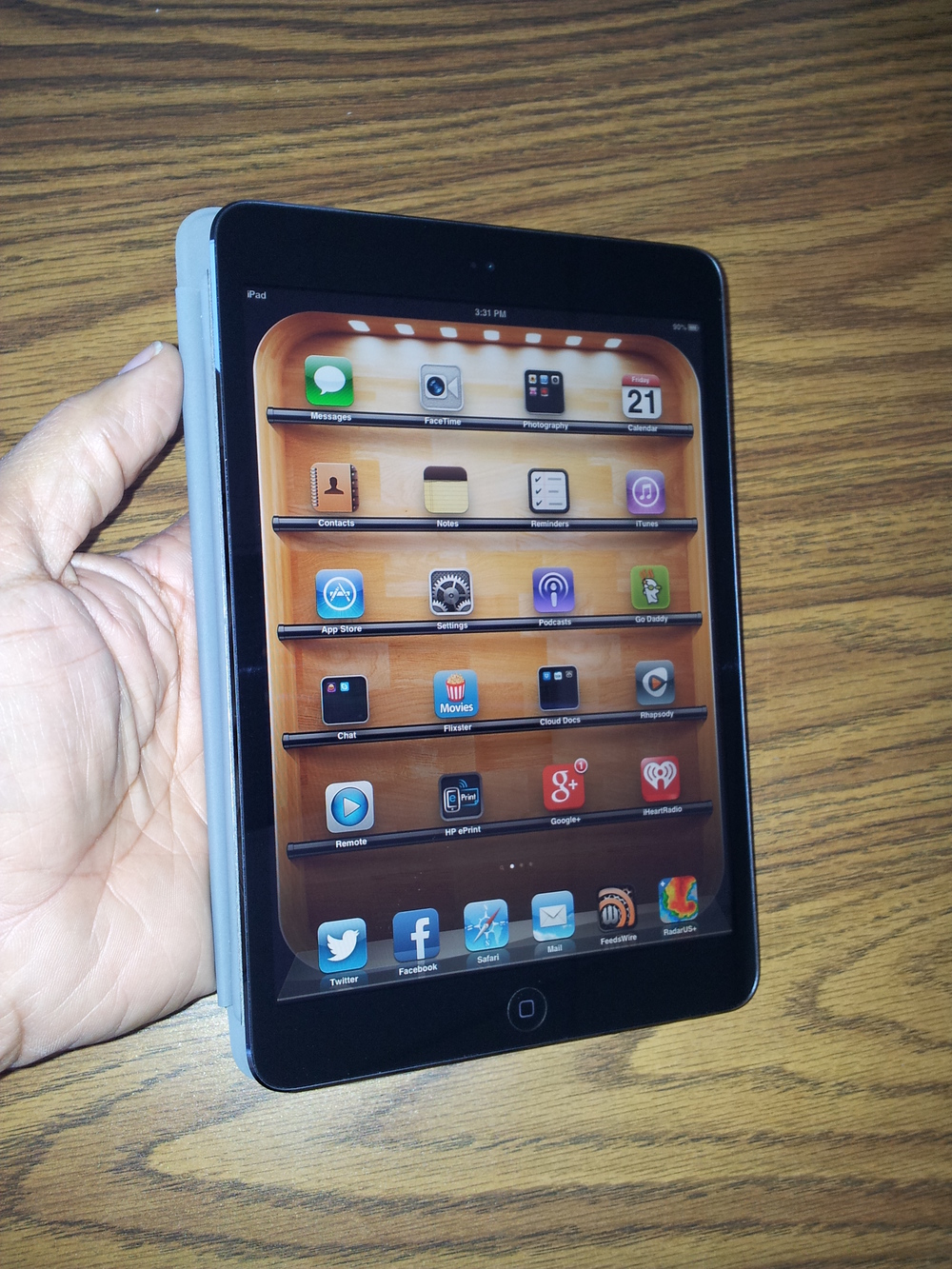 I had the chance to get my hands on the latest tablet offered by Apple, the iPad Mini. My good friend and Apple enthusiast Tim Largent purchased his new iPad Mini in December, and it was one of two left in the store inventory.
I had the chance to get my hands on the latest tablet offered by Apple, the iPad Mini. My good friend and Apple enthusiast Tim Largent purchased his new iPad Mini in December, and it was one of two left in the store inventory.
Just picking up the device was a treat. I've kind of had my eyes on the iPad Mini since the rumors were first swirling about the release. I will admit, it is even more impressive up close and personal.
The device is super thin, much more than I had envisioned. Along with Apple's magnetic case, it's pretty spiffy. I would much rather clutch the iPad Mini than the full-sized model, which I find to be way too big for comfort.
iOS looks plain gorgeous on the smaller cousin to the iPad. You don't get the Retina display with the Mini, but it's not that big of a deal. Yes, I could tell the difference in video quality, but it's not really necessary to have a Retina dsiplay on a budget device.
If I were to buy an iPad, this would be the one for sure. But I still can't decide if I would part ways with $329 of my hard-earned bucks for a device that does not reflow text when you zoom in. In keeping with Apple tradition, text reflow (or word rapping) does not work on this device.
I tried downloading the Opera browser to see if it allowed text resizing. I can't say for sure, but I don't think it will resize text and reformat the paragraphs. But it does not dynamically reflow text when zooming in, that's for certain.
As much as I read on my smartphone, and would read on a tablet device, I can't get beyond the lack of this one simple feature. The good thing is that the device is bigger than a smartphone, so you can at least enjoy larger text within the screen.
But the sad fact is, the websites that I visit to read on are not optimized to be read on a tablet. As soon as I zoom in to a comfortable text size, I find myself panning back and forth because the sentences go flying off the right side of the screen.
For me, that is maddening. It makes reading a serious pain in the rear end. If Apple could solve this, or if I knew that there was a browser capable of enabling text reflow, I would think about saving up the money to get one of these.
I would like to have an Apple tablet to run certain iOS apps for my business. This would be the perfect device to do it on. But we'll just have to put that on hold and see what "pans" out for text reflow.
My bottom line recommendation is that the iPad Mini is a great device if you don't mind panning when zooming in to read. It's also fine if you don't mind that Apple portable devices do not display Flash enabled sites.
If you're a serious Apple fan, and you want a smaller tablet, get it. You'll save $300 off the price of a full sized new iPad, and still have the functionality that you want.
Carlton Flowers
Half Apple Fanboy