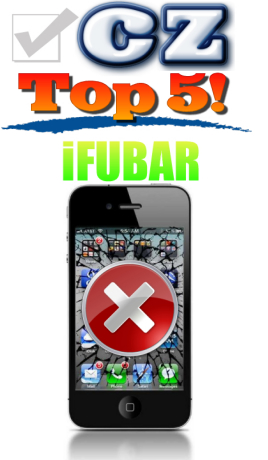Smartphone Water Damage! What to Do When Your Phone Takes a Dive
/THE GADGET GURU'S ADVICE FOR DEALING WITH WATER DAMAGED SMARTPHONES
Summer time is that fun time of year that we get the most occurrences of water damaged phones. It’s hot outside and people are often swimming, boating, playing in the fire hydrants and sprinklers to escape the heat.
Since we are so attached to our beloved smartphones and can't be without them for even a few minutes, we sometimes lose all sense of mind and go head first into the cooling water, forgetting that our phones are tucked away in a pocket or in the clutch of our hands.
Swimming holes can spell disaster for technology. But as summer comes to a close, there are still plenty of other ways that smartphones can meet their demise in a watery grave. One of the most common is actually the toilet bowl. As a matter of fact, I just got a toilet-damaged phone in the shop last week.
Whatever the case, it’s critical to know what to do when your smartphone takes a dive in the swimming pool, the beach, or a hopefully-fresh toilet. 9 times out of 10, just from lack of being taught, people do the wrong things and end up roasting their phone when it could have been saved.
That being said, here’s what you need to know if you EVER have the misfortune of taking your smartphone for a refreshing swim!
1) Do NOT check to see if your phone still works by activating the screen. If you do, you might short out the backlight or fry the logic board. After a phone gets wet, the last thing you want to do is put a surge of electricity through it. If the screen is asleep and you press your home button or power button waking it up, just to check to see if it still works, you could cause the battery to dump ALL of its remaining electricity into the phone.
2) If the phone was already off, do NOT try to reboot it. It might turn back on, but that could be the last time it DOES turn back on after you short out the logic board.
3) Do not set it out in the sunlight to dry. The sun will bake the LCD assembly and ruin it.
4) If you happened to have put your phone in a bowl of rice for a few hours, or even days, don’t test it and turn it on until you take it to a repair shop. No matter how long you leave it in rice, it’s not going to suck up all of the moisture trapped inside of the phone.
Those are the don’ts. Read those 4 points again to make sure it soaks in (no pun intended.) Now let’s move on to what you should do after your phone has gone skinny dipping!
Once you retrieve the phone from the water, dry it off as quickly as possible and wrap it in a towel or absorbent cloth. And again, DO NOT TURN IT ON. Remember, if you turn the phone on, all of the electricity left in the battery might discharge all at once and burn up your phone. It will sound like French fries dropping down in hot grease. You might even smell smoke. This isn’t the barbecue you want at your family outing. Leave the barbecuing to the grill.
Next, get your phone inside if you can and put it in a bag of rice. Believe it or not, I’ve heard reports of people putting their phones in COOKED RICE. Yes, that has actually happened. Please don’t put your phone in cooked rice, and don’t pour gravy over it. And don't butter the rice. Dry, UNCOOKED rice is what you want. The rice will absorb some of the moisture, drawing it away from the inside of the phone and get the drying process started at least. A Ziploc bag is best.
Once you get the phone in the rice, contact me (or your local smartphone repair shop) ASAP. An extra word of advice, don’t try to dry out your phone with a hair dryer or heat gun. You could end up doing more damage to the phone. Just get it in the hands of an expert who knows what they’re doing, someone who knows the proper amount of heat that can safely be applied.
When I get a phone that is water damaged, the first thing I do is open up the phone to check for water. If there is water, I blot out as much as possible, and then I dry the logic board and components with a professional heat gun. I know the limits of heat a phone can receive before it can be damaged.
Next I remove the battery, and check the connectors for moisture. I can usually tell if a battery has been ruined just by sight. Once I determine the condition of the battery, I check for the most minimal clues that the logic board still works. Then I let the phone continue to dry overnight.
Sometimes the LCD assembly will be fried, which means it needs to be replaced. The backlight of the LCD assembly can get zapped and black out the screen. You can tell if the phone’s logic board is still okay by the LED charging light. The battery is then checked with an amp/voltage meter to see if it is still functional.
If the phone does not boot, my last choice is to disassemble it completely to give the logic board a solvent bath which forces out any remaining water. At that point I can try again to see if it will boot up. Sometimes this works, and sometimes it does not. But it is the last option for recovery.
It’s hard to say what percentage of phones can survive water damage. I’ve had a phone dropped in salt water that was entirely rusted on the insides that I was able to recover, and I have had phones that showed very little traces of water that ended up not surviving. It’s very unpredictable.
But the best method of dealing with water damage is to prevent it from happening in the first place. An ounce of prevention is worth a pound of cure!
Now let’s move on to my best advice to keep yourself out of harm’s way when it comes to your precious smartphone.
Things to do to prevent water damage:
Leave your phone inside before you go out to the swimming pool or the creek. Keeping your phone as far away as possible is best. Remember that water splashing out of the pool onto your phone can cause just as much damage as a phone that has been fully submerged. It doesn't take much!
Give your smartphone a break and be one with nature. Enjoy the outdoors undisturbed and uninterrupted from the distractions of your phone, and it will be safely waiting for you when you return.
Use a LifeProof case if you can’t be away from your phone while swimming. Even though they aren’t very good at preventing breakage from dropping, it will give you a better chance of survival in water if it is accidentally submerged. But remember, no case can provide 100% protection against water damage even if they are made for that purpose.
Last but not least, if you don’t have insurance on your phone, get supplemental insurance coverage NOW. You don’t have an option of owning a smartphone in 2017 without insurance, because these new devices are just too expensive and they are very intricate and susceptible to damage.
Double last but not least, backup your phone to the cloud RIGHT NOW. You don’t know how sad it makes me to tell a person who hasn’t ever backed up their phone that their precious pictures and videos are lost forever. Back up your phone on a regular basis. Better yet, set your phone to do automatic backups.
I hope you never have to deal with with a smartphone water disaster. But if you do, please remember my tips, and share with everyone you know. You might save a friend from suffering significant smartphone misery!
Carlton Flowers
The Gadget Guru