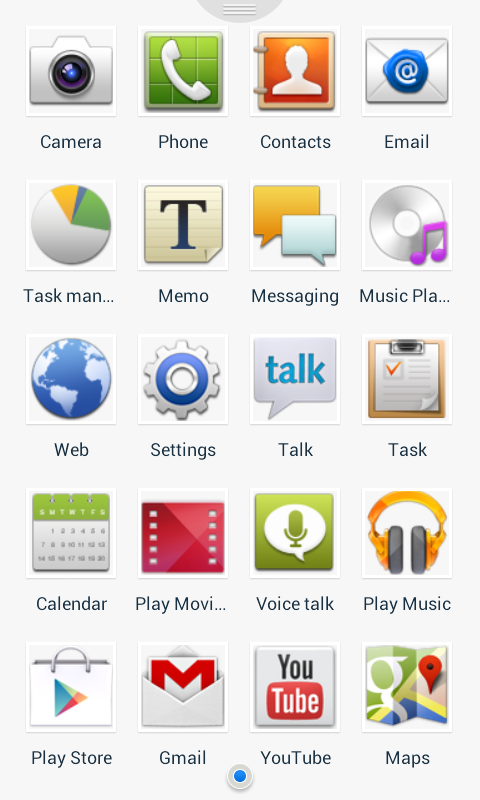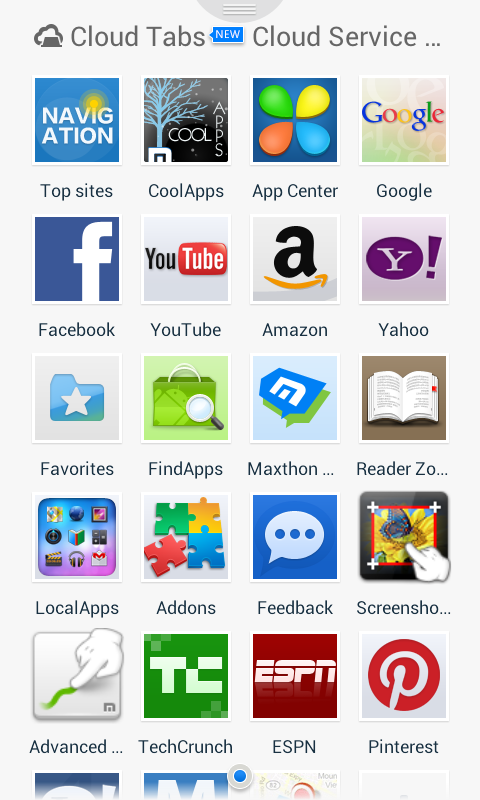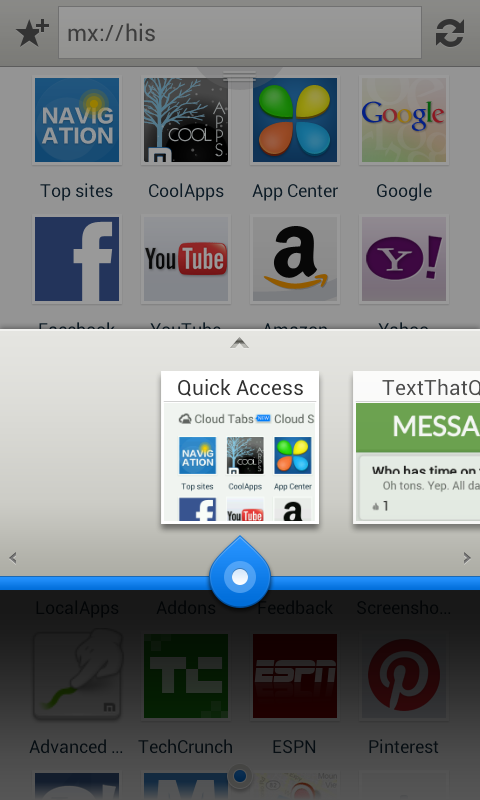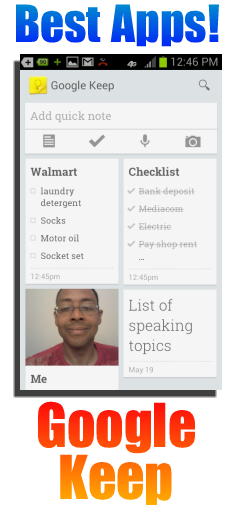Best Apps - "Maxthon" Browser for Android
/MAXTHON BROWSER FOR ANDROID DOES MUCH MORE THAN MOST
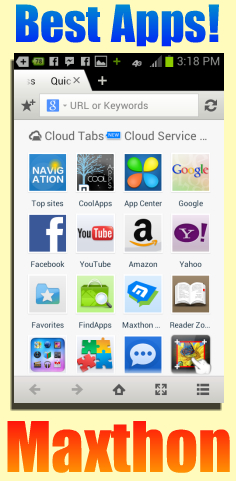 The app that gets the most use from my smartphone on a day-to-day basis would have to be the Maxthon "cloud browser" for Android. It's chock-full of surprises.
The app that gets the most use from my smartphone on a day-to-day basis would have to be the Maxthon "cloud browser" for Android. It's chock-full of surprises.
It's a tabbed browser that I found in my search for alternatives that would support text reflow, which is something I consider fundamental for mobile browsers. Maxthon has text reflow capability, which makes intensive reading on your smartphone a breeze.
But there are several other surprises that came with this browser that I didn't even know about until using it for several days. One of them is the ability to pull up a shortcut page of all your favorite apps and functions from your home Android screen. You can perform most of the regular tasks that you use right from the app.
Add to that some nice things like "Super Gesture" which allows gesture movements to close tabs, move from one to the other, and restore. You can even create your own custom gestures that will save to your device.
And check out some of these cloud services that they have listed on the Maxthon website:
- Cloud Push: supports sending text, images, websites/links and tabs to Mac, Android and Windows operating systems.
- Cloud Share: Supports sharing text, images, websites/links and files with friends.
- Cloud Download: supports downloading files in various formats and uploading them to 'My Cloud' for backup on any device.
- Cloud Tabs: Lets you pick up where you left off by automatically syncing your tabs to Windows, iOS, or Mac devices.
- Sync Bookmarks/Favorites: Sync Favorites across Windows, Mac and iOS devices.
That's a lot for this awesome little browser! It gets a "two-thumbs-up" for being the best alternative browser I have downloaded to date. Get it in the Google Play store and run it on your mobile device or tablet. You won't be disappointed!
Carlton Flowers
App-tastic Gadgeteer
MORE MAXTHON SCREEN SHOTS
(Click the thumbnails to jump to the Google Play Store to download Maxthon Browswer!)