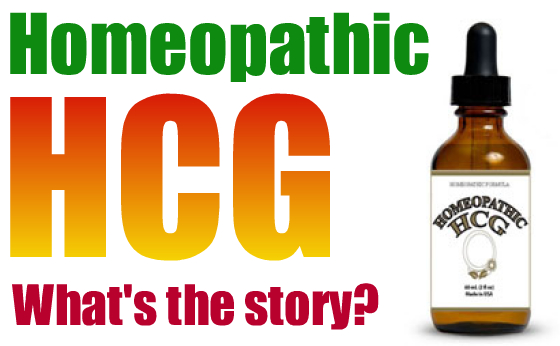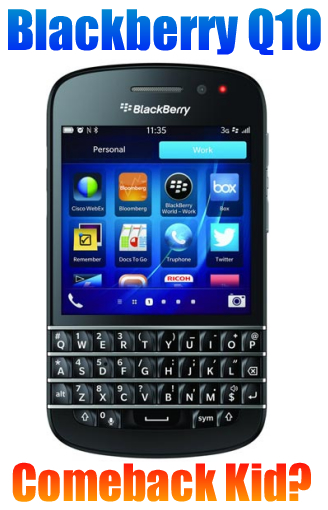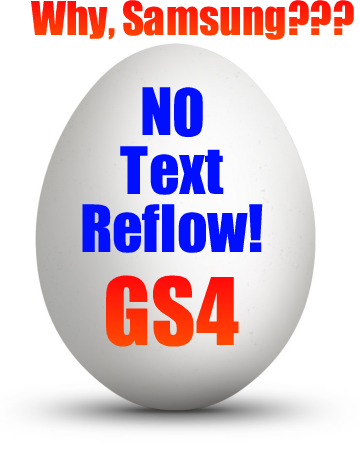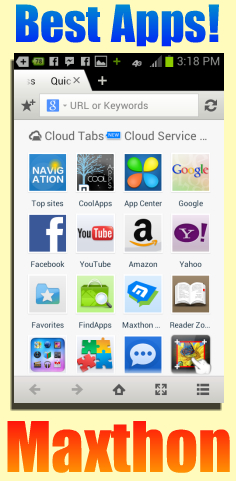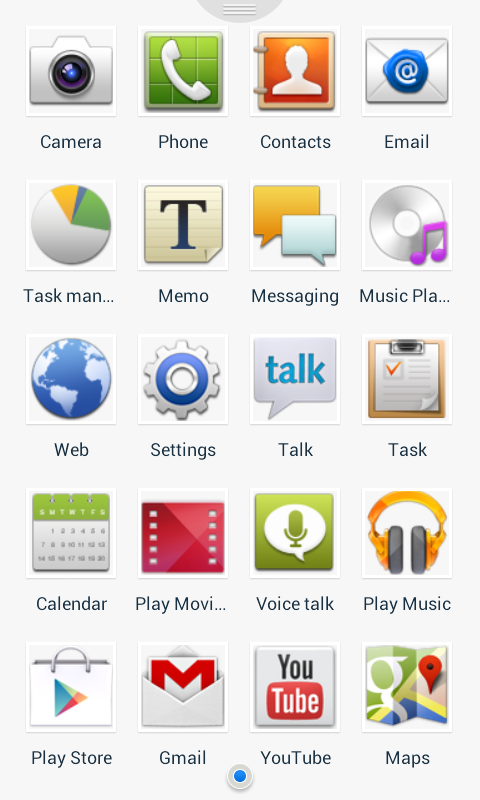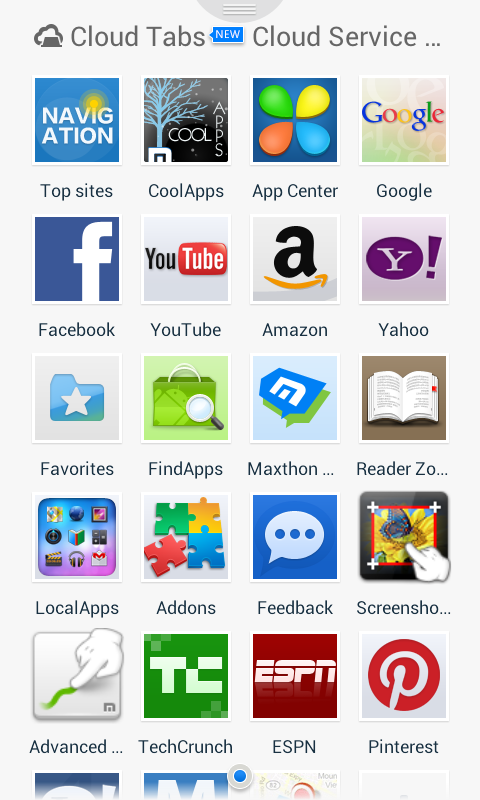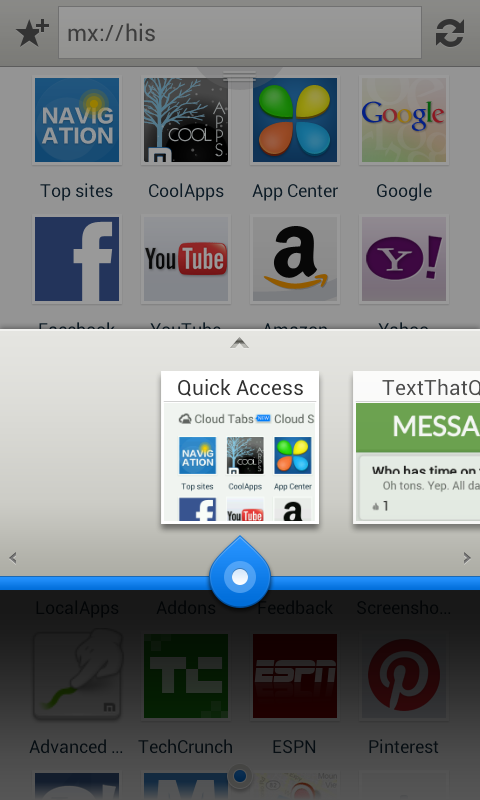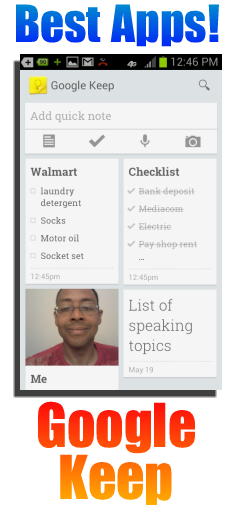HOW THE TOP FIVE CARRIERS RATE IN CENTRAL MISSOURI
 People ask me almost every day which carrier they should go through for the Central Missouri area. I live right in the middle of the state, in Jefferson City, the state capital. I'll give you story on what I know about the big 5 carriers, Verizon, T-Mobile, Sprint, US Cellular, and AT&T.
People ask me almost every day which carrier they should go through for the Central Missouri area. I live right in the middle of the state, in Jefferson City, the state capital. I'll give you story on what I know about the big 5 carriers, Verizon, T-Mobile, Sprint, US Cellular, and AT&T.
I'll start from who I believe provides the best service in this coverage area, and I'll work my way down the list from that point. I'll share my thoughts on each ranking and try to give as many pros and cons as I can. Let the rankings begin!
#1 - AT&T
I've been a customer of AT&T now for 6 years. I switched from Sprint to AT&T when my employer moved across town to a nice little Sprint dead spot. I had no choice. I was nervous about the switch, but I have no regrets.
In Jefferson City, AT&T has slowly made really good improvements to their network. about two yeras ago, they implemented the HSPA+ upgrade, bringing "4G" speeds that ramped up my download time from roughly 1Mbps on average to about 7Mbps. Now we have true 4th generation LTE coverage, and I've had the best of luck.
Service-wise, I can't say enough about AT&T. I can't name a single instance where I've called and had a sour experience with the service reps. I'm always greeted with the friendliest people, and they always follow up on any problems I might have. Plus they have been very accomodating whenever I have had instances of getting behind on my enormous bill (I have 4 smartphones on my contract!).
I feel comfortable sticking with AT&T, because I don't think the company will be going away any time soon. They're a solid company, and they have a tremendous upside. I will more than likely be sticking with them long-term, and this is the company that I give my first recommendation to when people ask. They combine great service, great coverage, and a huge selection of devices to choose from.
#2 - Verizon Wireless
Verizon beat everyone to the punch with 4G LTE service in Central Missouri, and they also have a solid network and stable company. You cannot really go wrong with Verizon in Jefferson City, as they have a huge footprint throughout the state. The majority of my friends who are with Verizon haven't had many complaints, and they too have a huge variety of devices to choose from.
The only reason I place them 2nd is due to the fact that they are on an older system, the CDMA network. You can't talk on the phone and surf at the same time, a feature that I find tremendously useful when I'm talking and giving information from a website.
Verizon decided to ditch their older 3G infrastructure, and bet the farm on 4G LTE. Conversely, AT&T decided to enhance their 3G service, so you have a better high speed data connection when you go off the LTE footprint. However, due to the size of the Verizon 4G LTE footprint, this shouldn't be a serious issue for their customers.
When AT&T is not someone's #1 pick, I'm very comfortable recommending using Verizon because they provide good customer service, and great coverage.
#3 - US Cellular
This is a close call. I could easily place US Cellular in the #2 position, but the only reason that I don't is because they are a smaller company that does not have nationwide coverage. But that doesn't take away from their excellent customer service, and their top notch connectivity.
US Cellular does have 4G LTE service in the middle of the state, and I haven't heard many comlaints about dead spots. If you prefer a smaller company that is more "local", this is a great choice for you. You won't be disappointed with their customer service and their competitive rates.
US Cellular has a different game plan, because they aren't in the business of conquering the nation with coverage. Conversely, they develop certain market areas, and at times will sell certain regions to one of the big three service providers.
#4 - Sprint
I was a long-time Sprint customer before AT&T, using their service for about ten years. Since my switch to AT&T, the company has taken a downhill slide because of their plan to try to compete with the now obsolete 4G WiMax network. Sprint is in the process of converting to 4G LTE, buying network infrastructure in areas, and renting from Verizon in others.
I'm not as comfortable with the future of the Sprint network in our area, and Sprint has several dead spots in Central Missouri where they don't have wireless towers to serve their customerrs. This can be frustrating. But there are a few advantages to Sprint.
First, they provide the cheapest wireless service that includes unlimited data, voice, and texting. Second, they do have fairly decent customer service. I have had mixed reports on their customer service, however, as some people have had frustrations in dealing with them when problems arise.
Even though the unlimited data is a nice thing to have, it doesn't do you much good when you don't have a 4G (or even 3G) connection. Surfing on the Edge Network (extremely slow 2nd generation technology) is at least 100 times slower than surfing on enhanced 3G HSPA+ or 4G LTE, so the unlimited data doesn't do a bit of good when you're crawling at a snail pace.
Sprint's future as a whole is not solid. They are still supposedly working on the merger with the Japanese-based company Softbank, and that might save the company. It looks like the merger will happen, but I'd rather stick with a known, solid company than wait on Sprint to play "catch up" with Verizon and AT&T.
I can't recommend Sprint in good conscious to anyone here, unless price is the determining factor. If you're not worried about connecting at high speeds in Central Missouri, then you may not be frustrated by the lack of good coverage and high speed access.
#5 - T-Mobile
I had a contract with T-Mobile about 5 years ago for my wife's smartphone. It was the biggest cellular service mistake I've ever made. At the time, they were boasting about having the fastest 4G (HSPA+) network available. But they sort of didn't bother telling us that they didn't even have 3G coverage in Jefferson City.
We had major problems even getting phone service for calling while in our house. They tried to remedy this by adding a WiFi call routing app, where the phone calls would work through your in-home wireless router. But it failed miserably.
I had the worst of luck getting T-Mobile to admit that they didn't have coverage in our area. When I pressed them about this issue, they couldn't even tell me when they would have 3G service in the forseeable future. I was forced to cancel the contract and add a new line from AT&T and ditch my wife's smartphone.
T-Mobile does have excellent service coverage in the big city market areas of St. Louis and Kansas City. Right now, I believe they are still only serving HSPA+ 4G in these areas, but they are actively trying to build a 4G LTE network. There's no telling when this will come to Central Missouri. Therefore, I cannot recommend T-Mobile for our area to anyone.
Conclusion
If you are looking to get your first smartphone, or switching service providers, my strongest recommendation is to check out AT&T. Verizon and US Cellular definitely get a nod if AT&T just isn't your cup of tea, or if you get a better package deal for your particular needs.
But under no circumstances can I give a nod to Sprint or T-Mobile at this time. I don't see them gaining any ground in Central Missouri and competing with AT&T, Verizon, and US Cellular any time in the near future.
What are your thoughts on the rankings here in middle country? What service provider would you recommend, and why? Also, have you had any luck with T-Mobile or Sprint? I'd love to hear about it! Sound off and be heard. Comment below in the Disqus comment section!
Carlton Flowers
Smartphone Geek
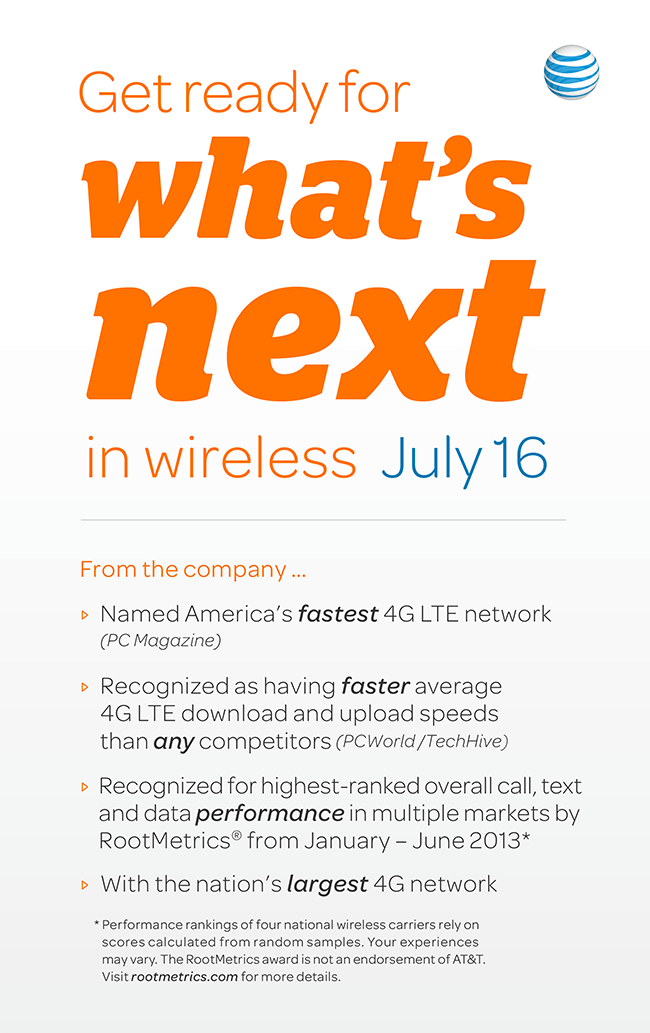 As you can see from the teaser graphic, AT&T has a secret to reveal to us all on July 16th, 2013. They are telling us to "prepare for what's next in wireless". Sounds like it is possibly signifant, if you ask me.
As you can see from the teaser graphic, AT&T has a secret to reveal to us all on July 16th, 2013. They are telling us to "prepare for what's next in wireless". Sounds like it is possibly signifant, if you ask me.